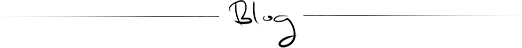
Late last year I upgraded my Wacom Cintiq 13HD to the much heralded Cintiq Companion 2.
The reasons were simple- I do a lot of drawing on the road, be it at advertising agencies, or live drawing at trade shows and events. With the 13HD, I had to be tethered to the Macbook Pro, and though that doesn't sound like a huge deal, traveling in and out of Manhattan every day with this machine and full computer in tow, the thought of an all-in-one unit just seemed too enticing to pass up.
So, I took the plunge and got the Companion 2- that all-in-one device that is it's own computer and drawing tablet.
The one I bought has the Intel Core i7-5557U CPU at 3.10GHz, 8GB of RAM, 64 bit OS, x64-based processor, 256 GB HD. It's running Windows 10, though was shipped with 9.
I really, really want to like this machine.
It's expensive, yes, but more so because I've been a Wacom devotee for years. I started with the 12WX not long after it was announced. I upgraded to the 13HD when it was new. For work at home I have the 22HD. All of these machines I love/loved and find I can't live without, and really got my money's worth out of them. I've been singing their praises for years.
I never got the Companion 1/Hybrid, the first in the product in the Cintiq line to be truly portable, with it's own software built in, as opposed to being reliant on a satellite machine. I just never had a use for it. (This is the one that came in 2 versions- a Windows and Android. The Android option was dropped in the 2nd generation.)
But, as the years go on, I'm finding myself drawing off-site more and more, and the idea of taking my main computer with me wherever I go just became increasingly annoying. I've also started getting live drawing gigs at trade shows drawing live digital caricatures, and a streamlined setup is really a necessity for this.
This accounts for a small percentage of my income, but enough to push me over the edge and justify the cost of this machine.
I really hate to say it, but after a few months of using this device, I've accepted the fact that I will mainly be using it as it's secondary function- tethered to Macbook Pro, exactly the same as the 13HD. And man, is that frustrating.
Before I get into the main gripes, it's fair to go through some of the positives.
1) The screen really is pretty great. When propped up next to another monitor, the colors are pretty right on. And that's with very little tweaking in the settings.
2) Even though it did require a work around and wasn't easy to set up, adding a second monitor works the way it should, albeit with a few bugs that monkey with the external monitor's rotation now and then.
Adding Display Toggle to the Wacom Preferences would make working a secondary monitor even easier is a no brainer- and I've seen lots of griping on the Wacom message board about this- so I have to assume this is in the works.
For this write up, I tried to connect wirelessly to a TV (my living room Samsung), and it worked great, albeit somewhat unusable without the capability to use Display Toggle- It's just for mirroring. Mouse Mode for the pen is the solution, but it's really not that easy to use. But, it's doable.
3) The battery is what I'd expect. I've gotten almost exactly 2 hours out of it, and that seems reasonable. Long plane rides drawing are out of the question, but that's not a major concern of mine.
 4) When tethered to a computer, it really works great. And that's for 2 main reasons: The computing power of the Macbook, and the simple Apple OS, along with the screen, which again really is pretty awesome.
4) When tethered to a computer, it really works great. And that's for 2 main reasons: The computing power of the Macbook, and the simple Apple OS, along with the screen, which again really is pretty awesome.
5) It really is portable. I've heard some artists complain that it's heavy and that the stand is clunky, but neither of these are issues for me.
I've been travelling for days with it, and besides the gripes I'll go over below, as long as time isn't a constraint, it's really handy. I've finished a job on an airplane, done whole jobs in hotels, and yeah, there's SO much that's wrong with it, when you're really in a pinch (and have wifi), a job can be started, completed and delivered, though much swearing will no doubt be happening during the process here and there.
Now the bad part.
I must reiterate, the flaws with the device seem to squarely land at the feet of the Windows OS.
There's lots of simple gripes: To call up the virtual keyboard, it takes 3 clicks. To make the keyboard go away, you have to zero in on the little X in the upper right corner of the keyboard. I don't thinks it's outrageous to say, in 2016, it should simply know that I want to type, and when I'm done typing. That's a bridge that was crossed years ago.
Seriously though, a lot of these are basic Mac vs Windows gripes: what takes 1 click on a Mac takes 3 to 4 in Windows. I get that. I see there's no way around this, as the Windows people have no doubt seen Macs before, and things like UI and ease of use simply aren't issues for them. I've talked with PC devotees (who'll no doubt give me an earful after reading this), and it's clear this is not an issue for anyone not accustomed to a Mac.
I'm totally cool with that. Key commands being slightly different, different apps not working together with Drag & Drop capabilities, all this is standard Windows stuff I'm learning.
The reasons it's proven unusable as a day to day regular drawing and illustration device comes down to a handful of seemingly minor (and one major) ultimately deal breaking workflow issues.
 1) No wired internet.
1) No wired internet.
It's assumed that everyone these days has Wifi, but some of the ad agencies I work at have terrible 'Guest' connections. As a freelancer, it's more and more common to not give non-employees the 'real' wifi.
Normally many are workable, but the 2.4GHz wireless the Companion has is a generation behind. So, internet that's spotty is always a concern, no matter what computer you're using. I always have to have a plan B for internet. Normally that's hardwiring into the ethernet. Common sense would say that simply plug in an ethernet cord. The problem is, there's no Ethernet outlet, and the lightning connector adapted from the ethernet isn't an option with this machine. (Not the case with the Mac with Lightning connections, but I'm trying to steer away from those comparisons.) Under Settings>Network & Internet, there's no option for ethernet, so it seems this ones'a done deal.
It's amazing to me that something this basic would be overlooked. Perhaps there's a work around, but, as is the common there here, when I get to a job at an agency, I simply don't have time to troubleshoot.
Plus, much of what I do is stored in the cloud, so fast access is crucial.
(An odd occurrence I recently discovered, when calling up things stored in Adobe's Creative Cloud storage, everything in there must be downloaded locally to manipulate. I sat there and watched each little icon for each file one by one appear after the whole of the file had been downloaded to the machine. I really can't see the point in this. Had I known this was a thing, I would have gotten the bigger 512GB version. Upon further inspection, my HD is also being clogged up with more then 10GB of Dropbox files that are supposed to stay in the Cloud. No clue what this is about.)
Also, if a Wifi password changes, it doesn't allow you to change it. You have to cancel that network and reenter a new one.
So, if there's no good Wifi, I have no choice but to whip out the Mac and plug in the tethering cords and get started.
2) No ability to drag and dropping of email attachments
Someone sends an email (often from Outlook, which I do not use, and I'm using the installed Mail software), and the attachment (a JPEG) shows up in the email, but there's no obvious way to do anything with it. No Drag & Drop, no pulldowns to download, nothing that readily says what to do.
Again, there has to be workaround for this- but, I'm on the clock, and don't have time to sit and troubleshoot.
This one actually happened yesterday, the most recent time I told myself I was going to work exclusively on the the Companion today at an agency (probably the last time), and was once again up against a wall I didn't have time to go to message boards to fix.
So, I again threw my hands up and tethered up to the Mac.
3) Windows views have to be configured every time an explorer window is opened.
In the work I do, I regularly have multiple files with similar names (v2, v2, etc), and I want to view the explorer hierarchy in a particular format I'm used to.
But, whenever an explorer window is opened, either on the main desktop or through the Open command of any program, it opens up in it's default format (Quick Access and Recent Files), and I have to click View (one click), then hit Sort By: Details (click 2), Double click the folder I want (I'll count that as one click), and do it all again when it opens up that folder. There's apparently no way to set view defaults. As seconds tick away, I lose time having to simply navigate the way Windows wants me to, rather than the way that works the best for me.
This one's just plain annoying. It amazes me that Windows people just accept it. Again, there's probably a work around, but time is money.
4) Wacom preferences don't stick.
Another head scratcher. Program the buttons on the machine and the pen, and sometime soon (not right away... maybe a handful of cycles later) they'll all be reset to the factory settings.
This has to be bug.
On days when I'm getting confident that maybe this machine isn't so bad, the programmable buttons on the pen suddenly... don't do what they're supposed to do. Opening up Preferences, I see they're completely different that what I'd set.
This little flaw is the one that almost had me sending this thing through the window.
The drawbacks to this device being used on it's own are simply too numerous and handicapping to use in a professional capacity with any efficiency. I simply don't have the time to sit and scour the internet everytime some little bug pops up if I'm at an agency surrounded by Art Directors and Creative Directors. It's my job to 1) draw good and fast, and 2) know how to use the equipment I'm bringing to the table.
5) The ultimate deal breaker: The lag on the screen makes this an unsuitable drawing tablet for any real, high intensity drawing.
This is the one I simply can't overlook.
This is the reason you buy a Cintiq, and what the devices have become known for. However, drawing with the Companion 2 is a constant exercise in patience.
Sketching fast and precise is out of the question. If you're zoomed in and have to clean up previously drawn lines, it can do the trick. But, if you have to start a drawing, and build up with multiple layers of low opacity sketches, building up to a final, the pen just can't keep up, and every 3rd line or so has to be edited. (Generally I'm dealing with 11x17 drawing space at 250-300 DPI.)
I'm a fast drawer, and clients expect that of me.
Full disclosure- I'm drawing and coloring in Photoshop (Adobe Creative Cloud). I've heard friends say, 'try Sketchbook, Manga Studio or some other drawing app'. Bottom line: I don't want to. I like Photoshop, I'm efficient at it, and it works for me.
Here's a video demo more or less explaining and demonstrating what I'm talking about...
This last point really is the one that will make me not use this device for anything other than an expensive typewriter or as a tethered Cintiq. I HATE that that's the case, but I've been strugging with this for a few months now, hoping it was just me. But I'm convinced that it simply isn't the device I thought it would be.
Again, I really want to make the most of this machine. I've talked to the Wacom people and gotten a lot of my previous issues not mentioned here cleared up. But as it is, this machine is extremely flawed, and I have to assume the Companion 3 will fix many of these issues.
I do hope it's in time to not be overshadowed by the increasingly alluring iPad Pro.
I've now worked along side illustrators using this device, and though I did a review of it when it came out, it's already made leaps and bounds in terms of software and usability.
I'll be rooting for Wacom.