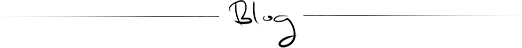
A few weekends ago I was working with the Wacom people at a trade show, and they had a vender there who was showcasing a really cool product. The FlipSteady for the Wacom Cintiq Companion 2. (There's also versions for other devices, such as the iPad Pro, etc.) Isaiah Coberly, the inventor of this contraption let me take a test drive of it.
I'm no fan of reinventing the wheel, so I was really hesitant to even consider this thing. But, after a little practice, I was hooked.
The FlipSteady doubles as a protective cover for the device and a multi purpose stand. The selling point is, you can prop up the tablet into basically any angle you'd like, by simply adjusting the tablet itself.
The stand that comes with the Companion has 3 settings, low, medium and high angles, and only works in landscape mode.
With the FlipSteady, you can twist and turn the device into pretty much whatever angle works or you. And, the best part, you don't have tinker with it to make it work.
This thing is a geometric wonder- think origami, made out of leather and steel. It's fashioned in such a way that no matter how you turn the device, the workings of the stand automatically fall into place, so you can just keep drawing. It's really pretty fascinating the level of complexity that's gone into this.
Yup, I want one.
That professional video is cool and all, but to really get a sense of it, you have to sit and work with it.
As it turns out, I spent all last week traveling while under an illustration deadline. So, I really got to run this thing through it's paces.
First off, it feels cool. It's sturdy, leather, and doesn't increase the profile of the device by much. It even still fits into the slip case that comes with the device. I found that twisting and turning it to whatever angle is easy enough, but lets face it, most people I'm sure pick one angle that works for them and stick with it. The only time I adjusted anything was when I'd use it on my lap. But again, adjusting the angle is no big deal.
It's really fun to see in action- I was never much for math or geometry, so this is way out of my thinking capacity. I just know it works.
What really matters, though, is that you don't have to worry about it.
I'm a heavy handed drawer, and if this thing buckled under pressure, it just wouldn't work.
Most of the configurations end up resting on four points (the bottom two corners of the device, and 2 or so on the FlipSteady itself. There are a few angles where there ends up being 3 points of contact (of course, it's the angle I am comfortable drawing at), and I was a bit worried that might be too flimsy. In the 3 days I cranked away at this thing, it was never a problem.
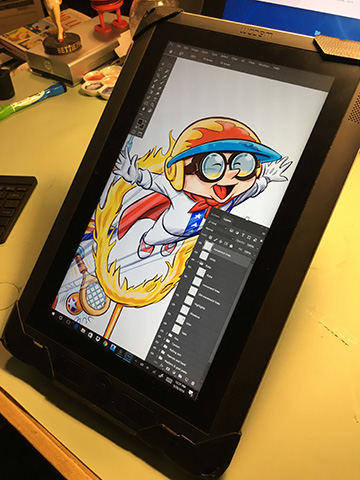
Typical high angle in portrait mode....

And a quick turn of the screen and you're in landscape mode.
I really can't see a downside to this thing. It does what it says it does, and it fullfils a need that people who weren't happy with the standard stand can attest, needed to be fulfilled.